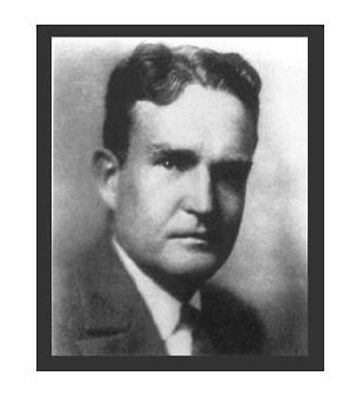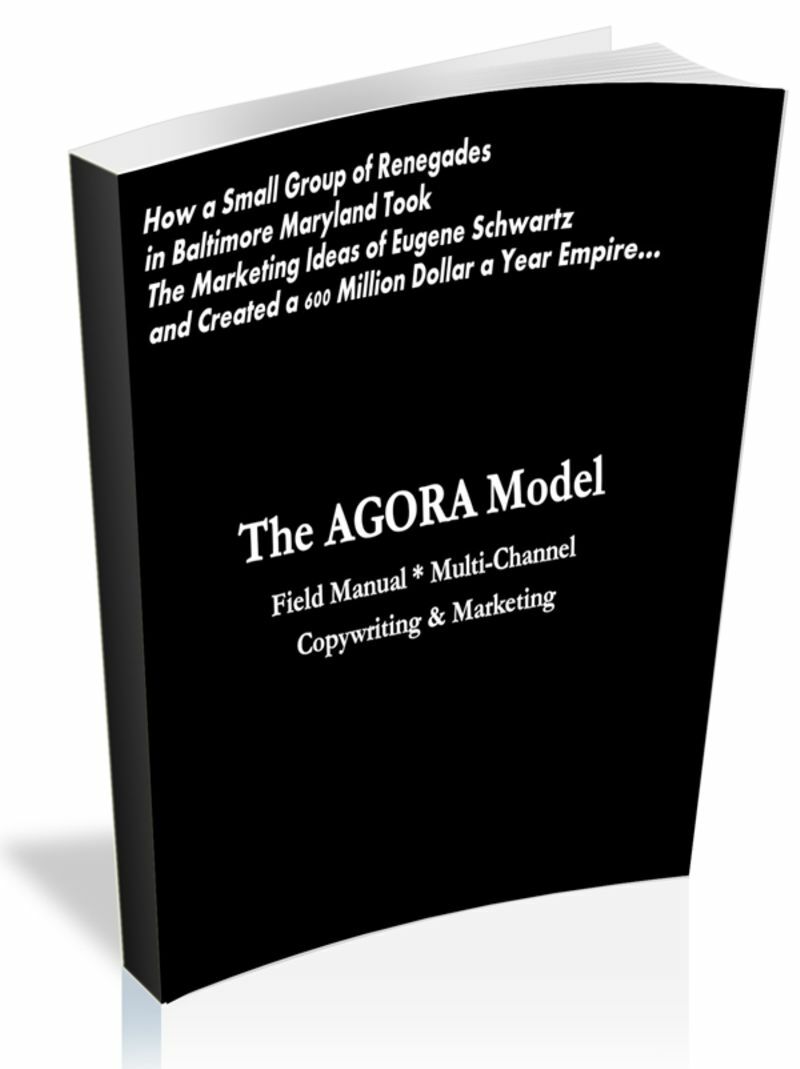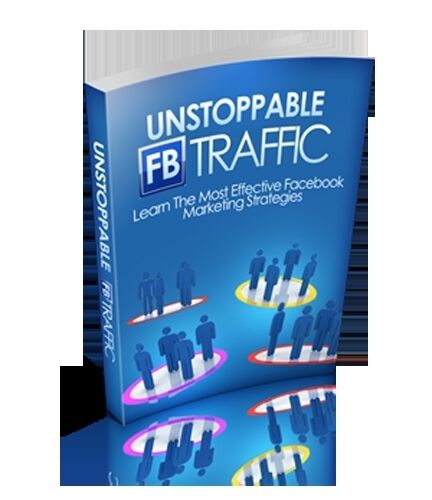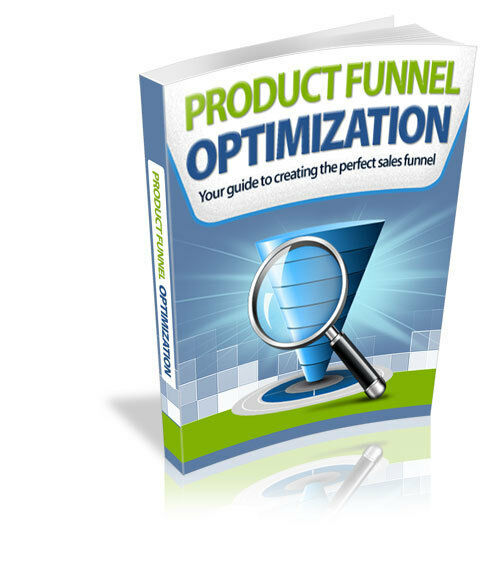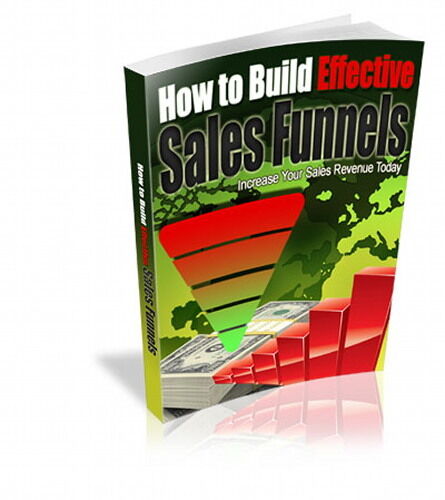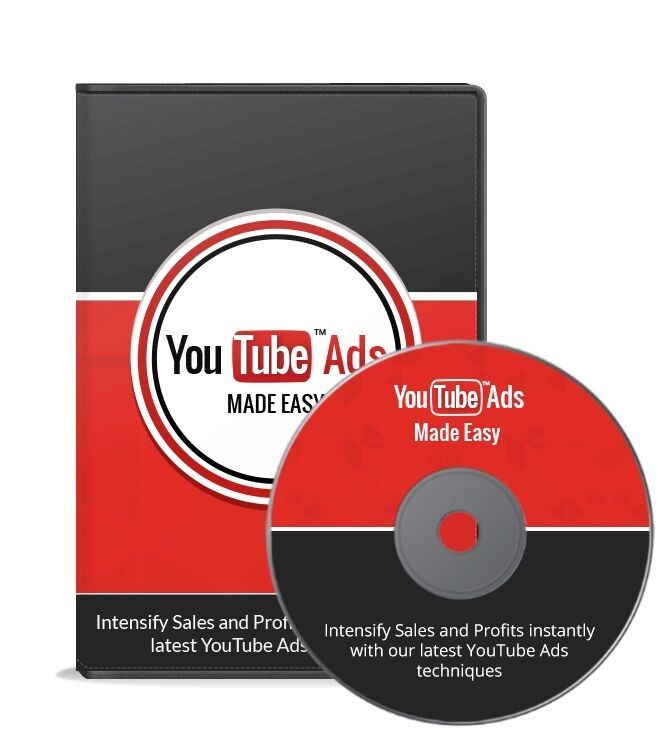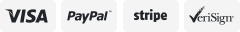-40%
Share Your Content on Facebook Directly From Your Own Website- WP Plugin on CD
$ 3.69
- Description
- Size Guide
Description
Dear Fellow Marketer,If you want to easily share information and content directly from your own website to a market of over 800 Million “AND GROWING” users, hungry for what you are selling, with a click of the button, I suggest you take notice of this launch...
As we all know Facebook has taken the web by storm and just about everyone you know is now on facebook and it’s only going to get bigger.
The opportunity to market your business and products are greater than ever and you can position yourself today to cash in and take advantage of the “facebook frenzy”.
You’ve probably heard that Facebook is the LARGEST Social network on the web and has over 800 million ACTIVE members and receives 2 BILLION HITS A DAY, what if you had the ability to tap into just .001% of that, wouldn’t that be HUGE? I would say so!
The best thing about Facebook is that it’s so Large and Diverse that it’s nearly impossible to become saturated, so no matter how many people grab this amazing plugin today, there will always be room for your product or business to grow and succeed!
What I'm bringing to you today is a brand new Wordpress plugin that you can install on our own website allowing you to share your content with all of your Facebook friends and Make Money in the process....Lots of Money!
I created this plugin to try and take advantage of the popularity of Facebook as social networking has become an Enormous part of our everyday lives and at the same time wanted to provide a way that you could connect and share your content easily and conveniently directly from your own website.
So without further delay...
Introducing...
Making Money is
Easy with FB SharePoint, the
All-in-One
facebook plugin...
More followers = More Money
Facebook is a market that NEVER sleeps and with FB SharePoint you can surely take advantage
of that!
So what is FB SharePoint?
FB SharePoint is an All-in-One Wordpress plugin with 4 powerful features allowing you to
share your content on facebook,with whom ever you want. Yes thats 4 plugins in One!
Check out the awesome features you will receive when you pick-up FB SharePoint today!
Feature 1 - Facebook friends inviter…
Allows you to integrate a Facebook friends inviter directly into your post or webpage!
Search for your Facebook friends right from your OWN website!
Add messages directly thru inviter box, installs easliy with shortcode button
Add an image, url, video, anything to the content you share!
Send out invitations that can be posted to your friends walls, increasing your visibility and traffic back to your site...
Communicate directly from your website with anyone you invite!
Send out a mass message to announce your next WSO, WOW!
Even lets your visitors use the inviter, how cool is that!
Feature 2 - Facebook Like Button Content Locker…
Functions as a pop up box with a preset timer that counts down prompting the user to click like...!
Optional close button provided..!
IP based tracking system to prevent double likes even when using differnt browsers...!
Create a 'Viral Buzz' when someone likes your content...!
Place on your download page to force customers to like before they download...!
Installs easily with shortcodes right from the WP editor...And more...!
Feature 3 - Youtube Share Button…
Add a link to your favorite
Youtube video and place it on any post or page to share it on Facebook...!
Installs easily with shortcodes right from the WP editor...!
Feature 4 - Facebook Send Button…
Add an fb send button to any post or page to send specific information to your fb page...!
Send an image, web url or video link to you friends and Share...!
Installs easily with shortcodes right from the WP editor...!
No programming required, installs easily with shortcodes right from the WP editor…
Easy Setup and Install
On Nov-14-12 at 23:19:56 PST, seller added the following information:
On Nov-15-12 at 03:47:15 PST, seller added the following information:
Every buyer gets a MyStoreRewards invitation for cash back
Add a map to your own listings. FREE Trial ! Adsense ads let you partner with the world's biggest search engine to make money online, and...
"Now You Can Turn Any WordPress Blog
Into An
Adsense Enabled Earning Machine
In Under Two Minutes Using The Themes
In This Adsense Alive Theme Pack!"
Fellow Internet Users...
Are you looking for an easy way to make money online? Are you a blogger looking to monetize your existing blogs? Or a website owner thinking of adding a blog to your website? Maybe a member of a charity, church group, school band or club looking for another powerful fund-raising vehicle? Why not follow in the profitable footsteps of thousands of other bloggers who are making money online and add
Google Adsense ads
to your blogs?
...
..
Let's take a quick look at the Google Adsense program and see why it's so perfect for bloggers looking to make money online... Amongst many other things, Google does two things exceptionally well - classify sites for it's search engine results and offer advertisers extremely targeted advertising. I say extremely targeted because it's focused not just by topic or niche, but right down to specific keywords and keyword phrases!
And as the largest, most-visited search engine online, Google covers every legitimate subject you can conceive of - and has found advertisers for most categories... And to be able to provide even more exposure for their advertisers, Google not only shows those ads on their own search engine results pages, but allows other website owners to display the ads as well, splitting the advertising revenue with those site owners.
And you, as a blog owner, can enjoy the benefit of their efforts and start making money online with Adsense-enabled blogs starting today! Read through the terms of the Adsense program, complete your application into the program and then use the
Google Adwords Keyword Tool
to see which terms draw the most traffic in your niche. (As a blogger you're probably already doing just that anyway...) Just to make sure there are advertisers for your particular topic, do a search for your topic on Google - do ads show up above and beside the results? Then there are companies paying to advertise in your niche - time to get your share of that revenue! And the easiest way to get started making money online with Google Adsense is with an Adsense-enabled blog using themes from your Adsense Alive Theme Pack!
Best of all, you can blog about the issues or hobbies that interest YOU - you can choose just about any subject to write about, so be sure to pick a topic you enjoy! And your readers won't find Google Ads intrusive, since they're targeted to the same information that brings your readers to your site in the first place... They're looking for the information your blog addresses, plus you're showing them links to more info and resources on that same topic - a win-win situation!
Once you install your wordpress blog, there's only 3 steps...
Upload
your Adsense Alive Wordpress Theme to your blog's '/wp-content/themes/' folder...
In your WordPress dashboard, under 'Appearance', click Themes and
activate
your Adsense Alive Theme...
Click 'Editor', choose 'Adsense.php' and
enter
your own Google Adsense account number -
That's it, You're Done!!!
Upload -> Activate -> Enter... That really is all that's standing between you and getting your blog ready for making money online using Google Adsense ads. And no matter what your niche or topic is, one of these great Adsense Alive Themes is bound to suit it perfectly...
Bonus Video One...
How To Install WordPress Blogs
Complete step-by-step how-to video that teaches you how to install a WordPress blog securely on any host that offers cPanel hosting (most hosts do).
Duration: 12 Minutes, 31 Seconds
Bonus Video Two...
How To Install Your Adsense Alive Blog Themes
This video is the same step-by-step how-to tutorial you saw on the page above, but at a much larger resolution to make everything much easier to see more clearly. Plus, by having your own copy, you can start and stop the video and do each step as you follow along!
Duration: 3 Minutes, 19 Seconds
Each of your two bonus videos is
a full 1200 pixels wide
for easy detailed viewing, and can be watched on
PCs or Macs
using any standard browser or programs like RealPlayer. For best results, watch the videos through all the way then restart them, stopping after each step to do that step before continuing on - before long you'll be building your Adsense Alive blogs - and your online income - like a pro!
You Get UNLIMITED PERSONAL USAGE RIGHTS To The Adsense Alive Themes!
On Feb-02-16 at 10:32:41 PST, seller added the following information:
Add a map to your own listings. FREE Trial !