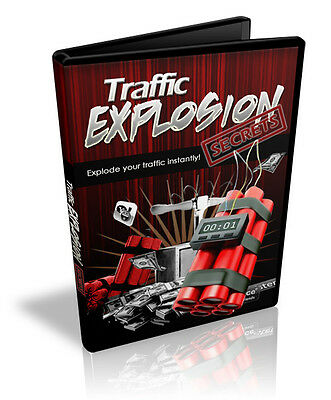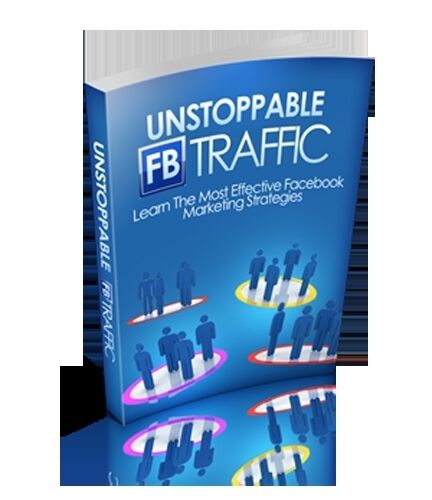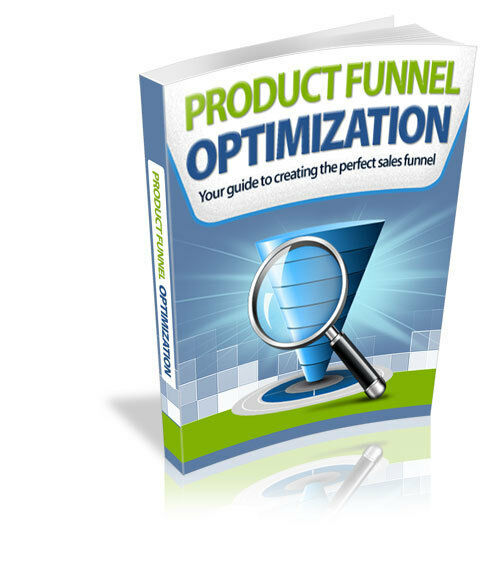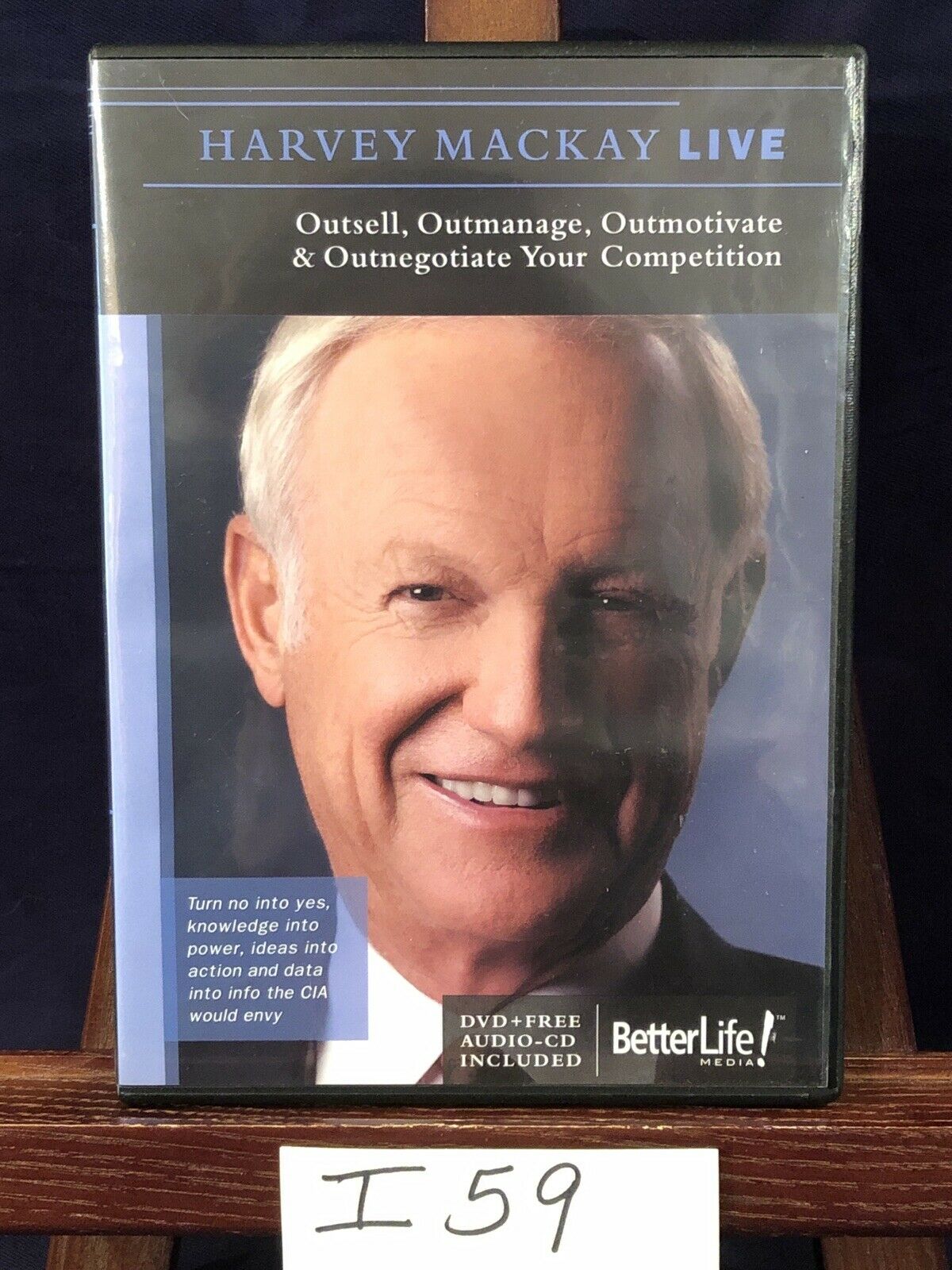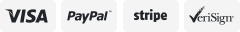-40%
Explode Your Website Traffic Instantly - Secrets To Getting Hungry Buyers (CD)
$ 3.69
- Description
- Size Guide
Description
Traffic Explosion Secrets“Have Crowds Of Hungry Buyers Stepping Over Each Other To Stuff Wads Of Cash Into Your Pockets Right Now!”
Discover Low Cost And Free Ways To Generate Heaps Of Targeted Traffic That Will Cause You To Profit Beyond Your Wildest Dreams!
From the Desktop of: Jim Young
So you have done your homework, discovered your profitable niche, the right product, (whether it be yours or an affiliate product) set up your blog and you're ready to have the profits come rolling in! Or are you?
Too often, the scenario I see is this: Novice marketers set up the site, which is all beautifully set up, let it run Live and expect to see hordes of people stampeding over to them and buying their products.
I' d hate to say this but: No, that doesn't happen in real life.
You see, thanks to the interactive nature of the web nowadays you are expected to have a couple of things besides good content in your site:
• Your site needs to have original, unique and quality content for it to be picked up by the search engine spiders.
• Your site needs loads of trackbacks and backlinks in order to be discovered by the search engines for higher page ranking
• You need to at least have a blog to interact and constantly update your information.
Mind you, all these methods may be free but they won't be easy to implement. I should know, when I first started it took me months to consistently hit page one on the search engines!
Yes, now, I appear first on the search results time after time but that is the result of a year's worth of intensive trial and error concerning the various search engine optimization and traffic generation methods.
Today, I have no problem making a site achieve first page ranking easily with my personal step by step method on traffic generation which I carry with me all the time. This year, however, after seeing tons of marketers crash and burn in their attempt to achieve first page rankings in their sites, it was time for me to let them in on my tried and proven techniques of having swarms of hungry prospects flooding their sites.
So right now I proudly introduce:
“Traffic Explosion Secrets”
"The Quick Start Method Of Building
Massive Targeted Traffic"
This is a compilation of the SEO and traffic generation methods that have worked over the years for me like gangbusters, and you can now have the same bees-to-honey effect with your prospects!
This powerful guide holds many keys to generating loads of traffic, including:
The two most important main ways of getting consistent first page ranks in Google
What on-site SEO is and how simple and effective it is to execute!
How a couple of well written articles can flood tons of traffic to your sites!
The place to publish your articles for optimum coverage...we're talking all over the web here!
Leveraging on social bookmarking to divert streams of traffic to your main site
A short cut way to create your own viral marketing video easily without filming anything!
How to use 'fun' social sites such as facebook and twitter to pull in heaps of fans and loyal subscribers!
Properly utilizing paid ads for your marketing campaigns...this could save you tons of time and money over the long term!
And much, much more!
Now many greedy gurus and charlatan experts simply rip off information from loads of other sources, dump them into an ebook and slap a price tag on their 'revolutionary' product, hoping you'd be suckered into placing the cash in their hands.
Sorry, but i'm not doing that because i'm not your typical snake oil guru. In fact, i'm going to let you have this guide for a tiny fraction of what others are charging out there.
I know that people out there are struggling to pay their bills and put food on the table, which is why i'm not charging insane amounts like others do.
I have also built up a reputation for over-delivering and undercharging my loyal customers and they will attest to that.
Of course there are the skeptical ones who don't believe there are such things as good deals around. Fine with me. For the people who want to start experiencing the flood of targeted traffic to your sites today, this guide is yours for the low one time price of .
In fact, even after you've gotten your hands on this guide, you can always return it back if you feel it doesn't quite work out, thanks to the :
Look – Your web pages can either be a thriving marketplace and your automated profit machine or an online ghost town.
Traffic is the lifeblood of every site and would you rather invest the price of a meal for fast food meal for two or have to spend hefty sums of money of adword campaigns you don't even know how to run?
Make a smarter investment by grabbing these techniques for only but flooding your sites with buyer traffic that will stuff thousands of dollars into your accounts.
By the way, is my introductory price but once I find too many people using these solid traffic generation tactics the price will increase. That's a given.
The difference between successful marketers and those who struggle is the amount of action they take. To take a step towards getting tons of buyer traffic to your sites, simply click on the link below, and...
JUST CLICK THE 'BUY IT NOW' BUTTON
Yours Sincerely,
Jim Young
P. S: More and more new marketers flood the web everyday, and as competition heats up, you'll have to face competition to grab your prospect's attention. Don't let your site die and rot, suffocated beneath the thousands of sites out there! Click here to order Traffic Generation Tactics and blow the competition away!
Please visit my
About
M
e
Page!
Be sure to add me to your
favorites list
Check out my other listings
.
Dear friend,
I'm sure you've heard stories of people who've made lots of cash by blogging in the Internet. I'm quite certain that it has crossed your mind too, that is, you'd like to join these group of people and make thousands of money on the Internet as well by blogging. It does sound very enticing, doesn't it?
So now you go get yourself a site, put WordPress, one of the most popular software in making blogs, in your site and you'd like to start blogging away and make some cash. Well, there's more to it than that.
And this is where the wishing stops and you just give up. WordPress doesn't look as easy as you thought it was, you can't figure out how to monetize it, and there seems to be lots of things that you need to learn in order to master WordPress.
At some point, you ask yourself or you ask someone else - is there any place, any site, anywhere in particular where you can find all of the tutorial videos for the most common topics about WordPress...
If that is the case, then I have great news for you!
With the
'WordPress Fast Track'
, you'll get
twenty four
easy-to-follow video tutorials which will walk you through the various aspects of using WordPress.
Now you have a handy set of videos which you can refer to in case you run into a problem or if you don't know how to do something in Wordpress.
You can also pass these videos to your outsourcers or your staff so that they can help you out with WordPress-related tasks.
Furthermore, if you have an online support desk, you can provide these video tutorials to your customers or clients, therefore helping them out in a more efficient manner!
Before I proceed further, here's the TWENTY FOUR videos that you'll be receiving when you purchase WordPress Fast Track:
What is WordPress?
You’ll learn what WordPress is and what it is used for in this video. With this, you’ll know more about WordPress and you’ll have an idea on how to use it for your own needs!
WordPress.org vs. WordPress.com
In this video, I discuss the differences between WordPress.org and WordPress.com. I also provide the pros and the cons of each so that you can easily decide which of the two would you choose for your site!
Logging in to WordPress
I’ll be walking you through the process of logging in to your WordPress site in this tutorial. The steps in this video are easy to follow so that you’ll have an easy time logging in to the admin part of your WordPress site!
The WordPress Dashboard
The WordPress Dashboard is the control panel of your WordPress site. I’ll be providing an overview on what the Dashboard is and what can be done with it. You’ll find helpful information about the WordPress Dashboard for your site in this video.
The WordPress Admin Toolbar
The WordPress Admin Toolbar has useful shortcuts and functions that you’ll find handy and important. You’ll easily learn what you can do with the WordPress Admin Toolbar in this video!
Settings
The ‘Settings’ section of your WordPress Dashboard has links to the settingsyou’re your WordPress site’s appearance, comments, posts, pages and many more. Information about the ‘Settings’ section and how to change the various settings will be discussed in this video.
Pages and Posts in WordPress
There is a difference between a page and a post in WordPress. In this video, you’ll easily learn when to create a post or a page on your WordPress site!
Writing a Post in WordPress
In this video, I will walk you through the steps on writing a post in WordPress. You’ll easily learn how to create a post via WordPress and publish it – no advanced technical skills or knowledge required!
Making Links in Posts in WordPress
Links in a post or a page is extremely helpful especially if you want to provide a ‘shortcut’ to your visitors on a certain website or location in the Internet. The steps on how to make a link in this video is simple and easy to follow, so you should be able to create links on your WordPress post or page after watching this video!
Inserting Pictures into a Post in WordPress
It is a known fact that pictures greatly enhance an article, a post, or a page, whether it is in the Internet or not. In this video, I will show you a step-by-step process on how you can add pictures to your post in your WordPress site.
The Media Library
The Media Library is where all of the pictures, audio, video and other multimedia that you upload to your WordPress site is stored. I’ll walk you through the Media Library in your WordPress site. You’ll easily learn through simple steps how to upload pictures to your Media Library as well as viewing the files in the library via its file type.
Formatting Your Posts in WordPress
Formatting posts lets you make your posts look more interesting visually and it also helps in delivering your message to your website visitors. In this video, I’m going to show you the formatting options for your posts on your WordPress site. You’ll see how easy it is to write and format posts for your WordPress site!
How to Schedule Your Posts
In this tutorial, I will show you, step by step, on how to schedule your posts in WordPress. With this, you can write your posts anytime you want and set those to post on your site at a later time. Now, you won’t need to immediately post what you write!
Categories and Tags
There is a difference between tags and categories in Wordpress. In this video, I will discuss what are tags and categories. I will also provide Information on the uses and difference between using tags and categories.
Pages in WordPress
Pages in WordPress are used for content that don’t change often, like the ‘About Me’ or ‘Contact Us’ pages that you see in most sites. With this video, you’ll learn how to create a page for your WordPress site. The steps outlined in this video are easy to follow and simple, so by the end of this video you should be able to easily make a page on your site using WordPress!
Page Templates
In this video, I’ll provide a step-by-step process on how to use a page template for a page in your WordPress site. The steps are simple so you should be able to easily follow those and complete the process outlined in this video.
WordPress Plugins
WordPress plugins are very helpful in various ways and can enhance your site and blogging experience as a whole! I’ll also provide information on free plugins vs. premium/paid plugins, and what advantage does premium plugins have over the free ones.
Installing Plugins in WordPress
You’ll see how a plugin is installed to a WordPress site in this tutorial. The step-by-step process is simple and easy enough that no advanced technical knowledge is required to complete it!
WordPress Themes
WordPress themes are used to visually enhance a site made in WordPress. I’ll also provide information on free themes vs. premium/paid themes, and what advantage does premium themes have over the free ones.
Customizing Appearance
The looks of a WordPress site can be customized by changing the settings of the various visual elements of the site. In this tutorial I will show you how to customize the appearance easily.
Installing WordPress Themes
In this video, I’ll walk you through the steps of installing themes for your WordPress site. The video includes 2 ways of installing themes, one of which is via the Themes in the WordPress Dashboard and the other is by installing a theme which has been downloaded onto the computer.
Making a Custom Menu
A custom menu is a list of links that is usually shown in your WordPress site. The steps outlined in this video tutorial is easy to follow and doesn’t require any special technical skill or knowledge, so rest assured that you or anyone else will be able to complete the steps mentioned in this video with no problems at all!
Comments in your WordPress site
Your website visitors can leave comments in the posts that you have in your WordPress site. In this video, I’ll provide an overview of the ‘comments’ section in your dashboard, plus I’ll also show you how you can easily manage the comments posted on your site.
Users in your Wordpress site
The ‘Users’ section of the Dashboard will be discussed in this video. I’ll provide you easy-to-follow steps on how to add users to your WordPress site, and I’ll also provide tips about users and user roles.
On Jul-25-15 at 13:56:30 PDT, seller added the following information:
Every buyer gets a MyStoreRewards invitation for cash back
Add a map to your own listings. FREE Trial !